I have been in a research program now for about two months. It has been both a rewarding and overwhelming experience. I imagine that most people who are involved in some sort of enormous research project spend a good amount of their time (often too much) figuring out not the actual problems of their project, but the problems associated with doing large projects in general.
Along these lines, I think a lot about the best and most efficient ways to get work done (sometimes it becomes very inefficient to think about efficiency as much as I do). So, in this post, I want to introduce to you five weapons in my research arsenal. These are all excellent tools and I use each of them on a daily basis. Some I am very familiar with, others are a little new to me. They are not listed in any order except that the first one is in my view, the most helpful.
1. Evernote

Evernote is, without any doubt, the most useful program that I work in on a daily basis. Their catchphrase is “Remember Everything.” I treat Evernote like an external brain. It is where I keep any piece of information that I might want to access later. This includes stuff from home and school. For example, I have a note for each of the articles that I have read and plan to use in my thesis with personal notes and a copy of the PDF (when available). One of the best features of Evernote is its search bar. Today, I needed to remember where I had read an article that included a reference from an ancient book called Tobit. I simply typed it in the search bar, looked through the three results to find my complete notes from a month ago.
Also, there are just so many easy ways to get notes into Evernote. You can email, text, use Android and iOS apps, and even just log into the browser version on any computer. Everything is kept in the cloud (so you can access it anywhere) but at the same time, you can save all of your notes for offline access on your desktop. It’s great, easy to use, and totally free.
2. Better Touch Tool

Better Touch Tool is a very different type of tool. It isn’t something that you work in, it is a program you use to navigate your computer. At can’t vouch for the site that you download it from (it does look a little shady) but I have had it on my Mac for about two months and it works magically. It turns your touchpad into a multi-tool that can minimize, arrange, resize, etc. You can also create your own recipes. For example, I have one where I double tap with three fingers on my touchpad and a “new mail” window from my Mail program appears so that I can quickly compose and send. The options are endless here. If you are willing to train yourself to use your newly created commands, you’ll find that you can save a lot of time.
3. Mellel
![]() Mellel is a word processor for Mac developed by RedleX, a software company in Israel. For those language scholars out there, you might recognize the name means “text” in Hebrew (מלל). This is a word processer that I find to be slightly better designed than word, particularly in the way that it does fonts and its handling of languages without Latin Alphabets (e.g. Hebrew, Aramaic, etc.).
Mellel is a word processor for Mac developed by RedleX, a software company in Israel. For those language scholars out there, you might recognize the name means “text” in Hebrew (מלל). This is a word processer that I find to be slightly better designed than word, particularly in the way that it does fonts and its handling of languages without Latin Alphabets (e.g. Hebrew, Aramaic, etc.).
4. Bookends
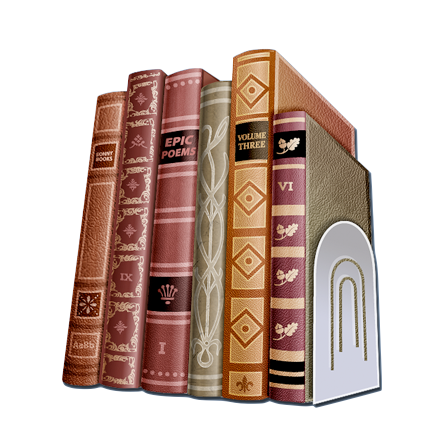
Bookends is simply a reference management software. It seems to be very flexible and accessible (as far as reference management systems go) and it has great integration with a number of word processors including the one that I currently use, Mellel. Even better, Mellel and Bookends are offering a package deal right now: both programs for $99 ($79 for students). Considering that Microsoft Office for Mac is $90 and the most popular reference management program is $110, it might be worth considering this cheaper, and in my opinion superior, option.
5. Quicksilver

Quicksilver is a program launcher utility that helps you to both open programs, and perform basic functions easily and without much thought. For example, you could with only a few short clicks play a particular song from your iTunes library without having to open iTunes manually, search for the song, and click play. Or, for the more research oriented user, you could copy and past out of a language program into a document without having to do any heavy lifting.



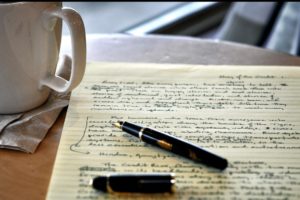
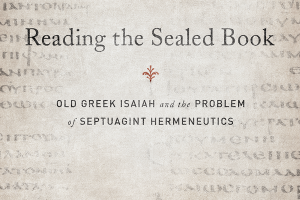
1 Comment
Leave your reply.